What's new in LedgerSMB 1.11
This release features a new, fresh logo! Next to that, there are:
- Barcode reader support added (back) to invoices
- Reclassification of negative (current) assets to liabilities
- Tracking of the relationship between reversed and reversing transactions
Be sure to check the UPGRADE NOTES below! When upgrading from 1.9 or older, please read the 1.10 release notes.
New features
Barcode reader support added (back) to invoices
Before LedgerSMB 1.5, partnumber input fields would pick the correct part when filled with the barcode associated with that part. This functionality was lost in 1.5. A replacement has now been added to 1.11: if a database contains barcode numbers, a barcode entry field is shown on the invoice entry screen as per the screenshot below:
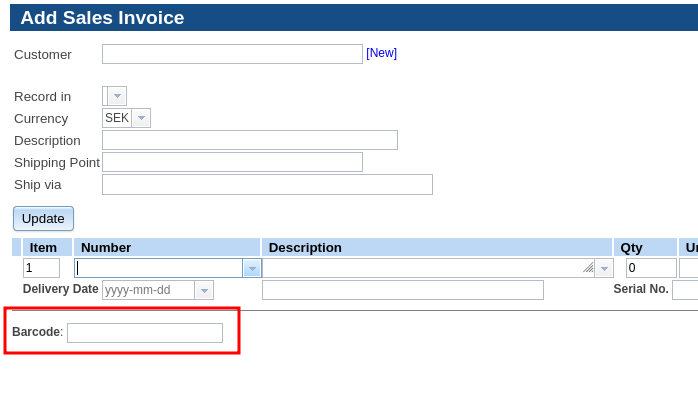
Here's where to configure the barcodes for use:
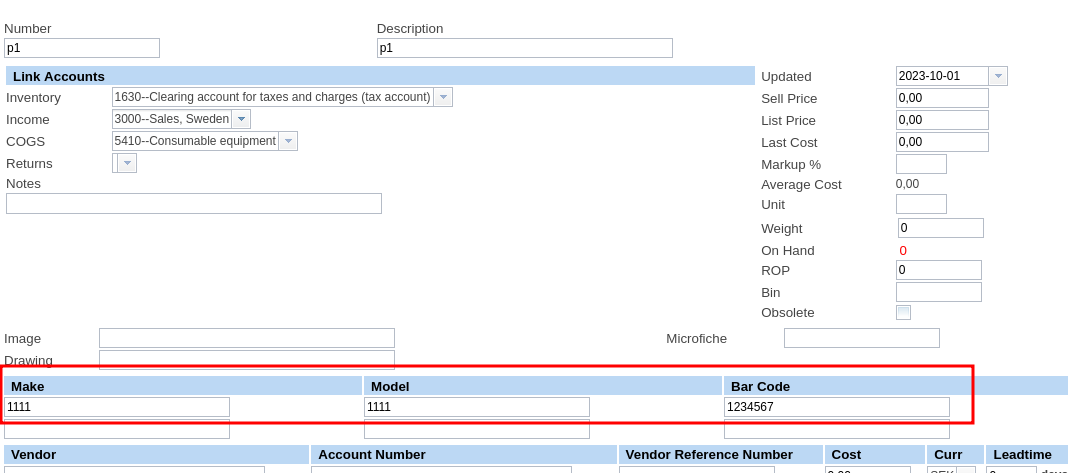
Note for upgrades: There is no impact on upgrades. Users who want to use this feature need to configure barcodes and make/models in the parts configuration screen.
Reclassification of negative (current) assets to liabilities (and vice versa)
In it's common practice to present negative current assets as positive current liabilities. An example where this regularly happens is when a bank current account goes into overdraft: instead of the bank owing money to the company (an asset), the company owes money to the bank (a liability). This release adds a new configuration on the account settings screen: "Negative balance heading". This setting applies to asset and liability accounts. See the screenshot below to find where to set the configuration.
When the "Negative balance heading" is set, when an asset account has a credit balance, it will be reported as a liability under the heading indicated in this option.
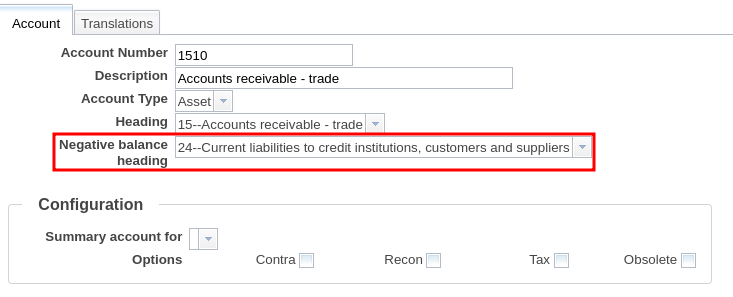
Note for upgrades: Users wanting to use this option need to explicitly set it on affected accounts after migration of the database completes.
Tracking of relationship between reversed and reversing transactions
To enhance clarity of what happened between transactions, tracking of transaction reversal has been added, tracking which transactions have been reversed and by which transactions. Related transactions are shown at the top of the transactions and invoice entry screens; see the screenshot of the GL transaction entry screen below.
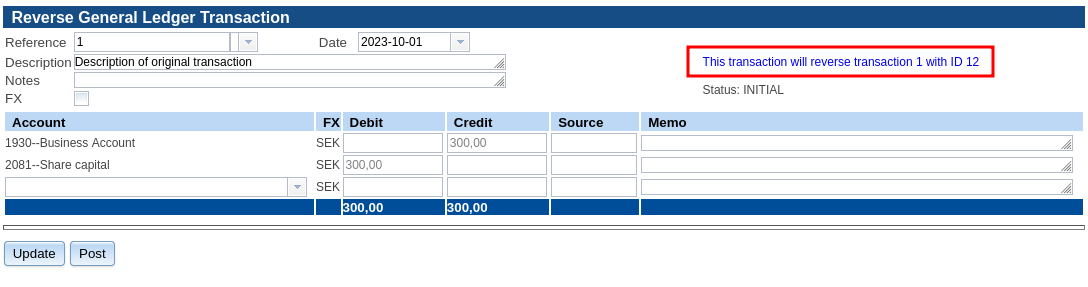
Note for upgrades: The relationship is only tracked for new reversals. Existing reversals can't be retroactively detected and tracked.
Webservice for Countries
A webservice has been created to manage configuration of:
- Countries (/erp/api/v0/countries)
This was created in support of moving the front-end to Vue3 components. For more information on how to use these services, see LedgerSMB Webservices.
Note for upgrades: There is no impact on upgrades.
Notable changes
Transaction state shown in transaction and invoice headers
Transactions and invoices show their state (e.g. Saved, Posted, Reversed) in the top part of the data entry screen. An example for a GL transaction is shown in the screenshot below.
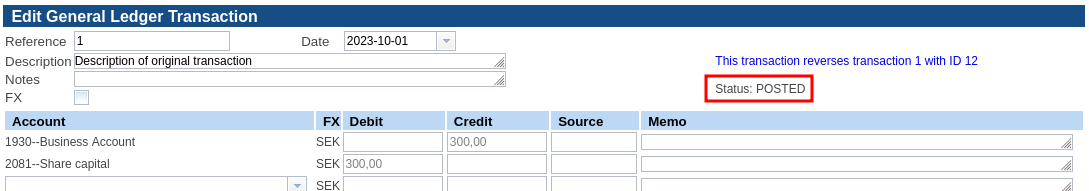
Note for upgrades: There are no consequences for upgrades.
Posted transactions show as read-only
Before, there was no visual distinction between editable (saved) transactions and (uneditable) posted transactions, suggesting to the user that transactions may be editable. To resolve this ambiguity, posted transactions are now shown read-only. In case a user wants to create a new transaction based on the current one, the "Copy to New" button creates a fresh, editable transaction or invoice.
Note for upgrades: There are no consequences for upgrades.
Performance fixes for slow queries on large databases
Databases with millions of rows were showing serious performance degradation in some cases. The stored procedures responsible for this performance degradation have been refactored not to trigger the statistics cache in PostgreSQL anymore.
Note for upgrades: There are no consequences for upgrades.
More actions on invoices and transactions visible in the history
Only a very limited set of actions used to be visible in the history section of transactions and invoices. The set of logged actions has been expanded. Additionally, the name of the user performing the action is now logged (and shown) as well.
Note for upgrades: There are no consequences for upgrades.
Consistency of actions in GL transactions
In the 1.10 release, the buttons in the Quote, Order, Invoice and AR/AP Transaction screens were made consistent by tracking a specific state for the document and associating the buttons with that state. The same has been done in the 1.11 release for GL transactions.
Note for upgrades: There are no consequences for upgrades.
Upgrade notes
Sequences in System > Sequences switched to show "next value" instead of "last value"
If you use custom sequences, you need to increase the values in the Sequence column by 1 in order to prevent values from being used twice.
Background: The number shown in the "Sequence" column on the System > Sequences menu page, used to show the last value used. As of 1.11, it shows the next value that will be used. This ensures that value "1" in the sequence will be used now (it used to be skipped before), which helps auditability.
